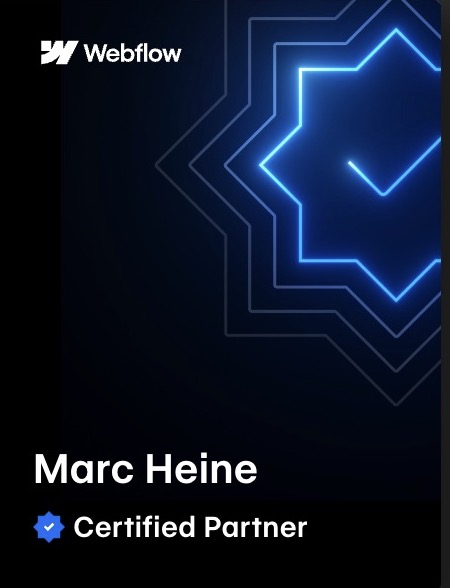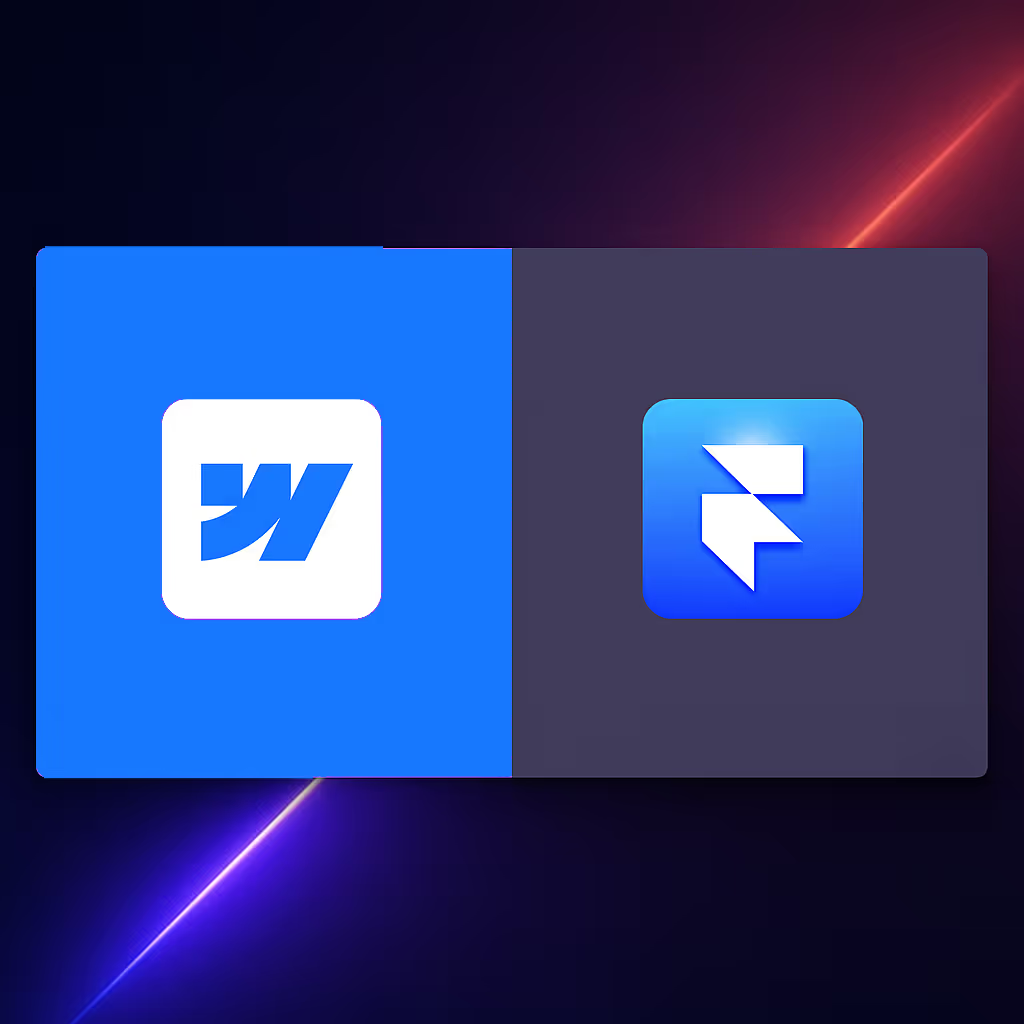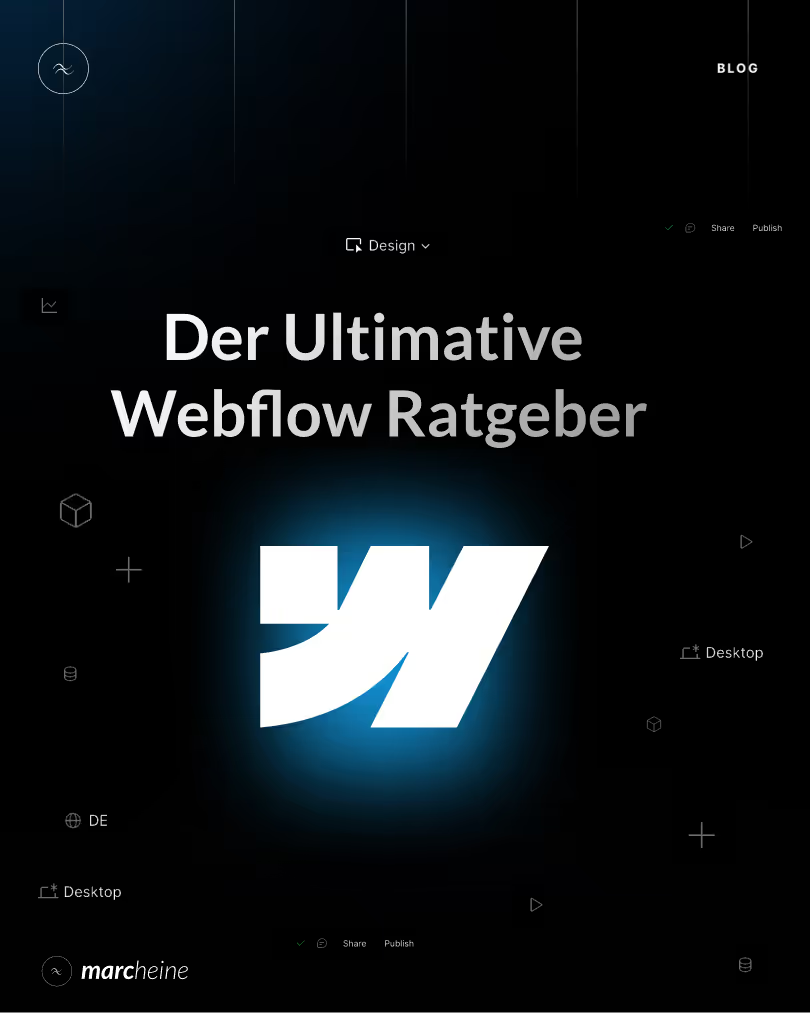Webflow & GSAP: Animations on a new level (2025 update)
Web development and digital design have evolved rapidly in recent years. It is no longer enough just to be “beautiful” — websites must also perform, surprise and function really well. A particularly effective way to achieve just that: GSAP combined with Webflow.
Why Webflow + GSAP are a powerful combination
Webflow gives you the visual freedom to build creative layouts — without any code. But if you want professional-level animations, come on GSAP (GreenSock Animation Platform) into the game. This is how you get the most out of your web projects:
1. Unlimited creative freedom
Webflow allows you to visually create impressive designs. With GSAP, you can take the whole thing to a new level: animations can be controlled with pixel accuracy, tailored to your branding and individually adapted — whether subtle or completely based on the twelve.
2. Optimized performance
GSAP stands for super-fast, smooth animations — without killing the loading time. Exactly what Google and your users love. Less stuttering, more time spent.
3. Responsive design
Whether it's a smartphone, tablet, or huge monitor — GSAP ensures that your animations are everywhere. This keeps the experience consistent and professional. You can find a good example in the customer project Kalsol Energie GmbH, where Webflow and GSAP work together perfectly.
What's new?
A lot has happened in recent years — here are the highlights:
GSAP is now available for free
In the past, many of the powerful GSAP features were only available with a paid license. Today, tools such as text splitting, morphing, smooth scroll effects or dynamic transitions are available completely free of charge — even for commercial projects. A real game changer for anyone who wants to create creative, interactive web experiences. We owe this to a big step by Webflow: With the takeover of GSAP, access to these professional tools was opened up to everyone.
Plugins developed
In particular, the text split tool has been rethought: faster loading times, better accessibility and new effects, such as nested “slicing” of elements. This allows you to create precise text effects for headlines or content teasers.
Webflow integration improved
GSAP can now be integrated directly into Webflow. You don't need to load anything externally anymore — everything runs seamlessly via the interface. And: You can now preview custom code right before you go live. Huge plus point! If you want to learn more about the possibilities of components in Webflow in general, we recommend our post on Webflow components.
The best use cases for GSAP in Webflow
Animations aren't just gimmicks — they direct focus, support content and improve the user experience. Here are a few use cases:
- Hero header animations: Texts or images that look spectacular when loaded — a strong first impression is guaranteed.
- Scroll-based animations: Perfect for telling stories visually or presenting content in an exciting way.
- Hover effects: Elements react to mouse movement — ideal for promoting interaction.
- Page transitions: Smooth transitions between individual pages make the experience rounder and of higher quality.
How to integrate GSAP with Webflow
Implementation is easier than many people think — even without JavaScript knowledge:
- Activate GSAP: Load the library in Webflow settings or use the integrated hosting.
- Animate elements: With GSAP code, you control CSS properties, transforms, positioning, etc.
- Define triggers: Determine when animations start — such as when scrolling, loading, or clicking.
- Make fine adjustments: Duration, delay, easing — you have everything in your hands.
- Preview & release: Test your animations in the Webflow preview and then go live.
If you're still unsure whether Webflow or another system is right for you, take a look at our comparison Webflow vs. WordPress: Comparing security.
Why you should start now
The combination of Webflow and GSAP offers you the best of two worlds: visual design without code — and maximum animation power at the same time. Whether for your portfolio, a brand website, or a complex UI — this duo brings movement, personality, and professionalism to every project.