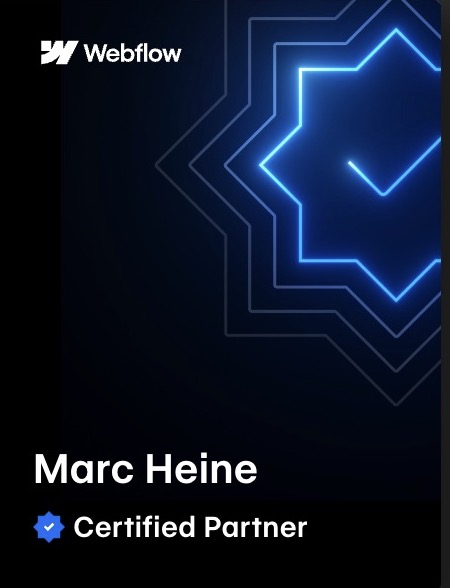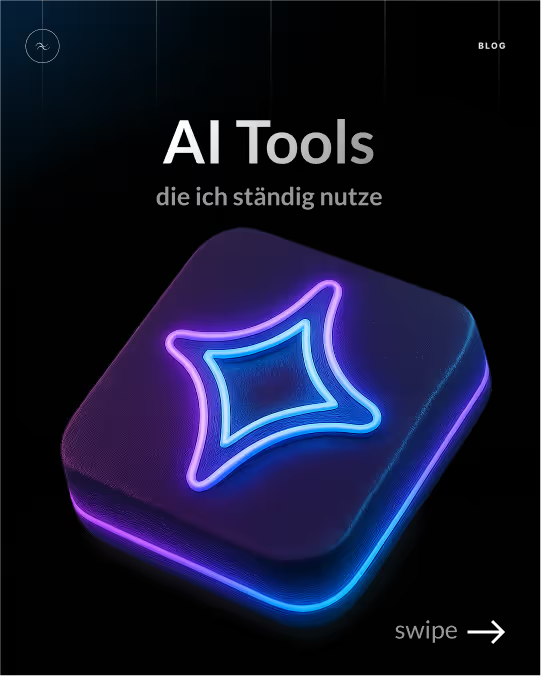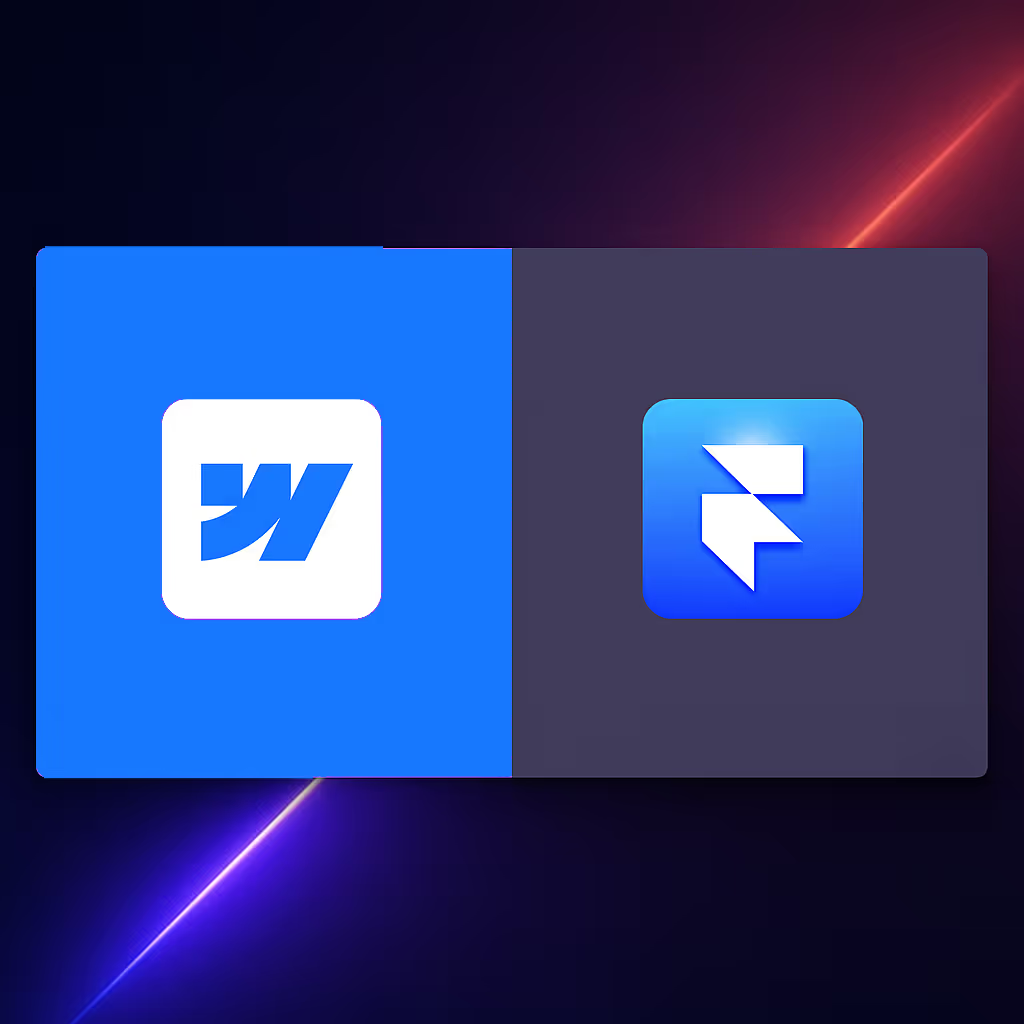
Webflow vs Framer: A comprehensive comparison of website building tools

Photo by Mohammad Rahmani On Unsplash
In 2022, Framer launched “Framer Sites,” a new product that comes directly with Webflow wants to compete. Both platforms are popular with designers and developers who want to build websites with creative freedom and efficiency. But which solution is better for which application? In this article, I compare Webflow and Framer using practical tests and functional aspects to give you a clear orientation — based on my personal experience and the options that both tools offer.
Why Webflow is so popular
There are now countless website building tools — from Wix, Squarespace to various WordPress builders to landing page tools and Figma plugins. There are many options for simple landing pages, but Webflow stands out because it not only allows simple designs, but also enables complex, individual websites with full control over layout and interactions. However, this freedom comes at a price: Webflow has a certain learning curve and is more complex to use.
Framer Sites promises to start right here: a tool that is extremely fast and easy to use, so that anyone can build an appealing website — without diving deep into HTML or CSS. So the exciting question is: How does Framer compare to Webflowwhen it comes to more complex projects?
First practical test: Building a website in Framer and Webflow
When starting a new project, there are fundamental differences in workflow. With its layer structure, Framer is very reminiscent of design software. You work with individual components that you arrange and move manually. However, the automatic stacking of content is missing — so you have to ensure that elements are one below the other and not on top of each other.
Webflow, on the other hand, uses a classic box model with containers and flexible layouts (Flexbox). Elements are automatically stacked one below the other, which makes handling more intuitive, especially with responsive designs. By default, Webflow also wraps containers around content to prevent it from becoming too broad—a feature that Framer does not currently automatically provide. Here you have to manually define maximum widths for sections to avoid a wild layout on larger screens.
Styles and reusability
Another big difference is how you deal with styles and classes. Webflow works with classes that can be used multiple times. If you change a class, the changes affect all elements with that class — this makes maintenance easier and ensures consistency.
Framer has text styles, but no classes for containers or other elements. This means that you have to set settings such as maximum widths or distances individually for each section. For larger projects, this can quickly become confusing and time-consuming.
Interactions and animations
Interactions are an important feature of modern websites. Here, Webflow proves to be significantly more flexible and powerful. You can apply complex animations and interactions to almost any element — from simple hover effects to sophisticated motion sequences. For example, you can resize or move an image on Hover, all with an intuitive user interface.
Framer also offers effects such as “Appear”, “Scroll” or “Scroll Speed” (for parallax), which are easy to add. However, these are prefabricated and not as flexible as Webflow's comprehensive interaction options. Framer is well suited for simple animations, but for complex scenarios, you quickly reach limits.
CMS functionality: manage dynamic content
content management systems (CMS) are essential for websites that are updated frequently or contain a lot of dynamic content such as blogs, product lists or portfolios. Webflow offers a very robust system with various field types and even the option to link multiple collections (for example blog posts with categories).
Framer also has a CMS similar to Webflow's, but it's more limited. You can only create individual collections and the fields are less flexible. Important features such as date fields or multi-references are currently missing, making them difficult to use for more complex dynamic websites.
Conclusion: Who is which tool suitable for?
Framer Sites is an exciting product that was developed primarily for designers who want to build websites quickly and easily without digging deep into CSS or HTML. The interface feels more modern and accessible, especially for small projects or simple landing pages.
Webflow, on the other hand, impresses with its flexibility, the ability to create complex layouts, interactions and dynamic content — while maintaining good control over the design. While it's a bit more complicated to learn, it's the better choice for larger and more demanding projects right now.
My personal conclusion: If you need simple websites or prototypes, it's worth taking a look at Framer Sites. For anything beyond that, especially if you're working on a product over the long term that grows and becomes more complex, I'll stick with Webflow. Nevertheless, I am excited to see how Framer develops and will be following the development closely.
If you want to bring your web design business even more forward, the web designer KIT or Trickly* (copy/paste database) could be just the thing for you.
I build my websites with Webflow, you can try out Webflow for free here:
Discover templates & resources starting at 0€! *
*Affiliate links