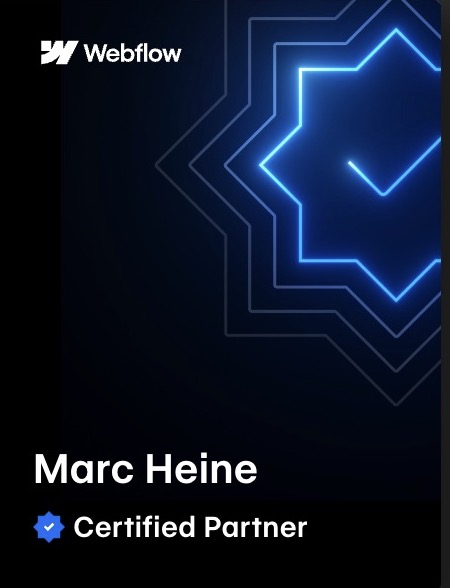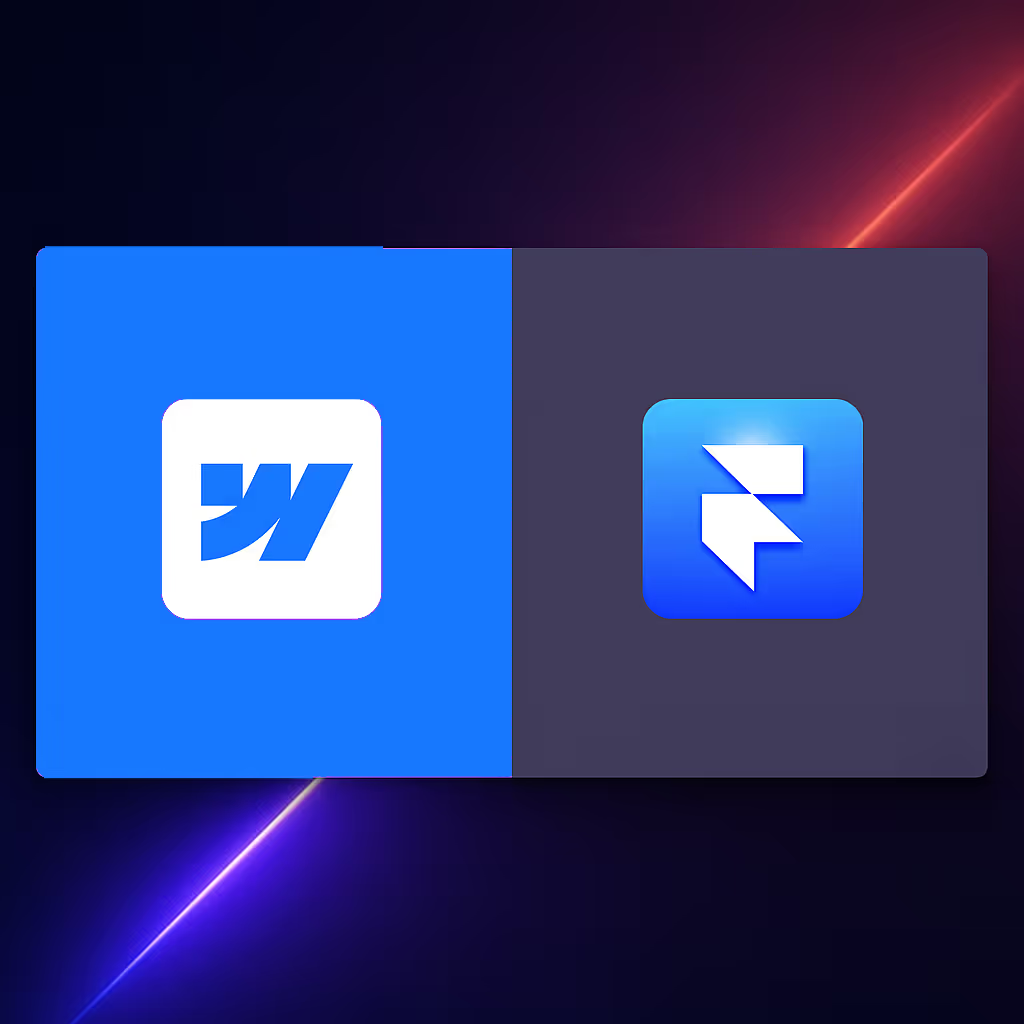An overview of the most important Webflow professional tools
To really use Webflow efficiently, it's worth taking a deep look at the most important professional tools and extensions. Because in addition to native features, Webflow offers an entire ecosystem of solutions with which you can implement your projects faster, structure them better and bring them to the next level both technically and creatively.
Webflow Designer — visual development without code
A central tool is the Webflow Designer — the visual development environment that allows you to build complex layouts and interactive components without code. Through the precise interplay of HTML, CSS and JavaScript on a graphical interface, design and development are seamlessly combined. You work directly in the browser and see how your changes work in real time — this saves time and significantly simplifies the creative process.
Webflow CMS — manage dynamic content efficiently
No less important is that Webflow CMS, which is particularly suitable for content that is regularly updated — such as blogs, magazines, product catalogs or event sites. With custom fields, collections, and a clear separation between design and content, editors can maintain content independently, while designers retain full control over the layout. The result is an efficient workflow that remains stable even as projects grow.

Automation and analysis with Make.com & TaskMagic
A real boost to Webflow's range of functions are the numerous Third party integrations. Tools such as Make.com (formerly Integromat) and TaskMagic. Both make it possible to create automated workflows where Webflow communicates with external services such as Airtable, Notion or Google Sheets. For example, form inputs can be processed automatically, data sets synchronized, or entire processes can be visually modeled — without any programming knowledge.
Ensuring data-driven optimization Google Analytics and Google Tag Manager, which are easy to integrate and provide precise insights into user behavior, conversion rates, and page performance. Especially in professional projects, these metrics are crucial for making well-founded design and content decisions.
Integrate email marketing & memberships
In the area of newsletters and email marketing, there are tools such as Brevo (formerly Sendinblue) and Acumbamail on. Both are easy to integrate into Webflow and make it possible to link registration forms, launch automations and initiate targeted campaigns directly from the website. They are particularly suitable for startups, agencies or content projects with a lead focus.
If you want to implement membership functions, protected areas or subscription models, you can use tools such as Memberstack or Outseta back. These add user login, user administration, payment functions and more to Webflow — all without switching to an external platform.
Expanded CMS functionality with Jetboost & Attributes
In addition to the well-known tools, there are a number of specialized extensions that take Webflow projects to a new technical level:
- Jetboost extends the native CMS with dynamic filters, live searches, favorite functions or individual like logics — all without programming.
- Finsweet Attributes provides a modular toolkit to extend Webflow functionality. For example, this allows CMS content to be sorted live, shown and hidden or cleverly linked — with simple HTML attributes directly in the Webflow Designer.
Structured code using the client-first naming system
Another key component for scalable projects is Client-First Naming System by Finsweet. It is a structured class system that ensures clarity, maintainability and the ability to work in a team. The classes are semantically and logically structured, which is particularly advantageous for larger projects or when working with developers and other designers.

Advanced animations with GSAP & Lottie
For advanced animations comes GSAP (GreenSock Animation Platform) for use — a powerful JavaScript library that goes well beyond Webflow's native interactions. It enables fine-tuned motion design effects and interactions that can be integrated directly into your project via custom code.
If you want to integrate lightweight, scalable animations, go for LottieFiles. The animated JSON files can be connected to Webflow and offer an elegant solution for loading animations, icons, or interactive storytelling elements — without sacrificing performance.
Work more efficiently, more creatively, more scalable
The combination of these tools enables you to systematically plan projects, implement them technically clean and keep them maintainable in the long term — regardless of whether you are developing a one-pager or a comprehensive web application. By choosing and integrating these professional tools correctly, you can fully utilize Webflow as a powerful design and development platform — and clearly structure, accelerate, and scale your own workflow.