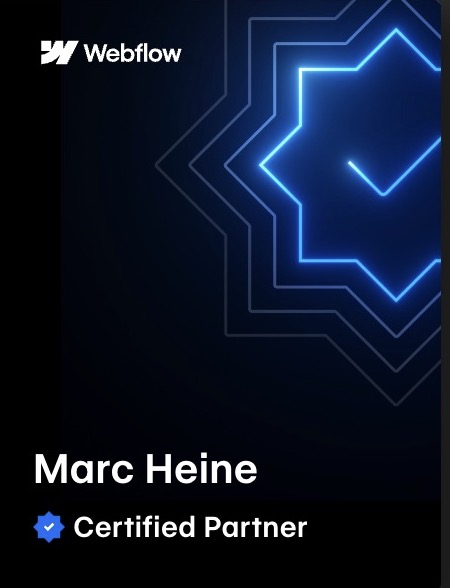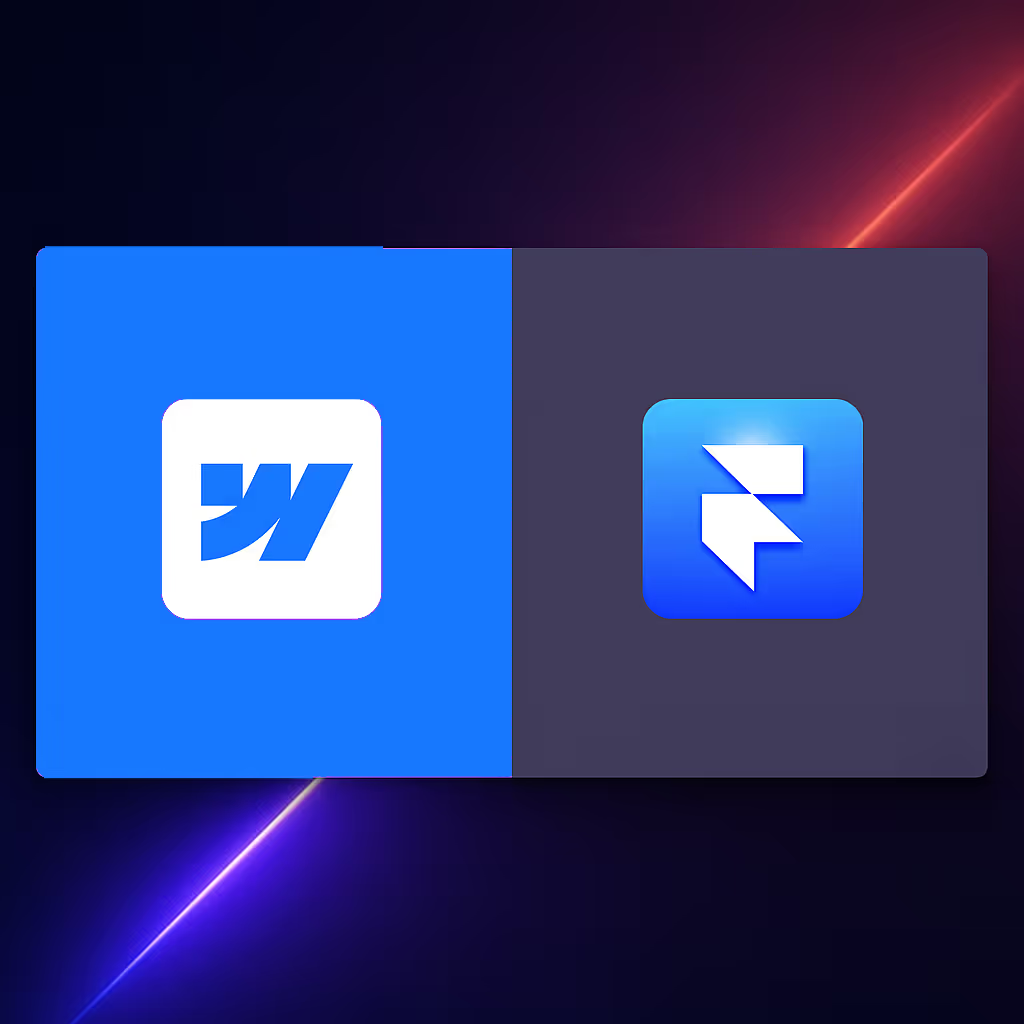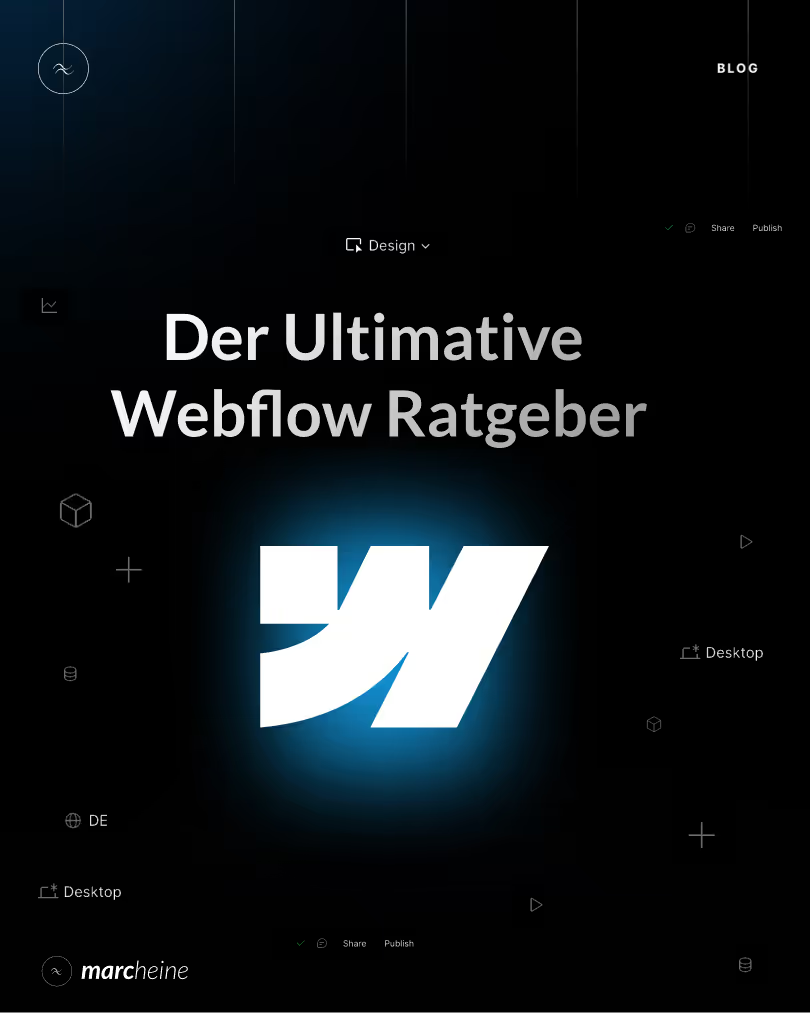.avif)
WordPress vs. Webflow 2025: Which CMS really suits you?
When it comes to, in 2025, a modern, secure and visually high-quality website Many companies and self-employed people are faced with the decision to create: WordPress or Webflow?
Both systems are so-called Content Management Systems (CMS) — i.e. software solutions that make it easy to manage content on websites without having to go deep into programming yourself. But even though both tools pursue this goal, they are different fundamentally in philosophy, technology and user experience.
In this article, you'll find a current comparison of the two systems — with a clear conclusion at the end.
WordPress vs. Webflow: The overview
WordPress — the top dog with a long tradition
WordPress has been the market leader for many years and, according to current figures, is still on over 40% of all websites worldwide used. It's an open-source project with a huge developer community and thousands of plugins.
Webflow — the modern all-in-one solution
Webflow has grown significantly in recent years and will be used by more and more agencies and companies working on Safety, performance, and design freedom Set value. It is a professional cloud CMS that is aimed at both designers and developers.
The 5 most important differences in 2025
1. Code quality and maintenance
- Webflow Is a closed system with automatic updates and clean HTML/CSS code. This creates a high-performance, maintenance-free tech stack.
- wordpress On the other hand, relies heavily on third-party plugins, which can lead to code proliferation, security gaps and regular maintenance costs.
2nd User interface and operation
- In Webflow The design is visually implemented via drag-and-drop. Content can be edited directly in the browser by the customer — intuitive and live on the site.
- WordPress uses an often overloaded backend with various editors (Gutenberg, Elementor, WPBakery, etc.) that don't always work smoothly.
3rd Hosting and speed
- Webflow automatically hosts on ultra-fast AWS servers — including SSL, CDN, backups, and DDoS protection.
- With wordpress You must organize hosting, security measures, and backups yourself. An incorrect hosting package or too many plugins can massively affect loading times.
4th Cost structure
- WordPress seems cheaper at first glance. The software is free — buts: There are costs for hosting, premium themes, page builders, security plugins, maintenance, etc.
- With Webflow, you pay a transparent monthly fee, that covers everything: Hosting, security, backups, CMS, CDN, SEO features. No hidden costs, no updates that shoot up plugins.
5th Flexibility and future security
- WordPress thrives on the community — which can be positive but also messy. New features come from third-party plugins.
- Webflow continues to develop consistently, recently Webflow Optimize, Webflow Analyze, GSAP directly into Webflow, AI features and API extensions That. In 2025, Webflow is one of the fastest-growing no-code platforms.
The benefits of Webflow at a glance
✅ Quick load times through clean code
✅ Hosting, security, backups, and updates included
✅ Live editing directly in the browser — no backend required
✅ Custom designs and animations possible without code
✅ Full control over HTML, CSS, and JS — perfect for professionals
✅ Automatic backups and versioning
✅ Optimized for SEO (including structured data & 301 redirects)
✅ Responsive design and modern CSS (flexbox, grid)
✅ Easy integration with tools like Zapier, Make, HubSpot, etc.
The benefits of WordPress—but with limitations
✅ Open source, big community
✅ Huge selection of themes and plugins
✅ Freely selectable host
✅ Also suitable for shops with plugins such as WooCommerce
✅ Inexpensive to get started — especially for simple projects
But:
❌ Security issues due to outdated plugins
❌ Slow load times with poor hosting
❌ Updates can destroy your site
❌ Inconsistent code quality from third-party providers
❌ Complex backend — especially for beginners
Why Webflow is ahead of the pack in 2025
The year 2025 is no longer just about any To have a website. Customers expect fast loading times, professional design, mobile optimization and security — and preferably without maintenance stress.
wordpress It is still a powerful system — but in many projects it feels like a patchwork. If you don't like plugins, security risks and maintenance contracts, you're looking for alternatives.
Webflow offers just that: A all-in-one solution, which enables professional web design without compromise. Agencies, designers, and companies are increasingly choosing Webflow — and with good reason.
Try Webflow for free now*
Discover templates & resources from 0€
Completely without obligation. Just start and be impressed.
*Affiliate link
If you need help with your web project or want to know whether Webflow is also available for your requirements The best solution is — Feel free to write to me!